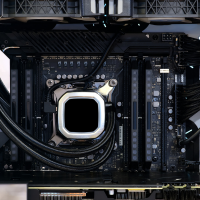For designers and animators, having a PC with specification The right one is an important investment to support creativity and productivity. Considering that graphic design and animation applications require a lot of resources, choosing the ideal PC specifications is not an easy task. In this article, we will discuss the main components that you need to pay attention to to ensure you get the best performance from the PC you use.
1. Powerful Processor (CPU).
The processor is the brain of the computer and the most important component for designers and animators. Application such as Adobe Photoshop, Illustrator, After Effects, and Blender rely heavily on CPU processing speed. A processor with lots of cores and high speed will help run rendering and multitasking tasks more quickly. The best recommendations currently are Intel Core i7 or i9 processors, or AMD Ryzen 7 or Ryzen 9. These processor choices provide high performance for work. design and complex animations.
2. High Quality Graphics Card (GPU).
Graphics cards are an essential component for work involving visual rendering, 3D animation, and graphic design with heavy graphics. A GPU with large VRAM, at least 8GB, is highly recommended for running software such as Autodesk Maya, 3ds Max, and Cinema 4D. Nvidia GeForce RTX or AMD Radeon RX are highly recommended graphics card choices for creative work. This graphics card can speed up rendering and provide sharper and smoother visuals, allowing you to work more efficiently and accurately.
3. Large enough RAM
RAM plays an important role in managing various applications running simultaneously. For designers and animator, RAM of at least 16GB is highly recommended, but for best results, it is recommended to use 32GB or even more. Large RAM will ensure heavy applications run smoothly without lag, especially when working with large files or rendering complex animations.
4. Fast SSD Storage
Speed storage has a big impact on system boot times, opening applications, and reading and writing data. SSD (Solid State Drive) provides much faster speeds than HDD (Hard Disk Drive), saving you time in the rendering and file transfer process. Ideally, you can combine an SSD for system and application storage, and a large capacity HDD for storing larger project files.
5. Monitor with High Visual Quality
As designers and animators, the quality of the display is very important. A monitor with high resolution, such as 4K, and good color accuracy is the best choice. A monitor with an IPS panel and color support such as Adobe RGB or sRGB will help you see more colors exactly and clearer details, so that the final result is more in line with what was desired.
6. Effective Cooling System
Because designers and animators often run PCs with intensity high over long periods, it is important to have a good cooling system. An effective cooling system, whether in the form of a fan or liquid cooling, will help keep component temperatures stable, so that PC performance remains optimal and long-lasting.
With ideal specifications, you can work more efficiently, avoid disruptions due to lag or a slow system, and improve the quality of the final result. Investment in the right specifications also allows you to handle more complex projects, thereby taking on work with a higher level of difficulty and increasing your competitiveness in the world of design and animation.
Thrive provides a variety component and system ET PC Desktop Workstation specifically designed for the needs of professional designers and animators. With experience in designing high-quality workstations, Thrive can help you find the right specifications to maximize productivity and creativity. Contact us now and find out how ET PC Desktop Workstation from Thrive can help you create your dream workstation that supports every aspect of your creative work.




























 Industrial Robotics Integration
Industrial Robotics Integration
 IT Outsourcing Service
IT Outsourcing Service
 Secure Internet SD-WAN Connection
Secure Internet SD-WAN Connection
 Digital Marketing Service
Digital Marketing Service