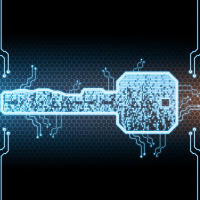In the digital era, personal data and sensitive information have become very valuable assets. Data such as passwords, financial information and important documents are stored on the devices we use every day, such as laptops and smartphones. With increasing cyber threats, maintaining data security has become a must. Here are some important steps to protect sensitive information on your laptop and smartphone.
1. Activate the Dual Authentication System (Two-Factor Authentication)
Two-Factor Authentication (2FA) adds an additional layer of security beyond passwords. With 2FA, you need an additional verification code sent to your phone or authentication app when accessing your account. If your device is compromised, 2FA prevents third parties from accessing sensitive information without a verification code. Enable 2FA on all your important accounts, including email, social media, and banking services.
2. Use a Strong and Unique Password
Weak passwords are a big loophole for hackers to break into accounts. Use strong, unique passwords for each of your accounts, with a combination of uppercase letters, lowercase letters, numbers, and symbols. Avoid using personal information such as date of birth or name. You can also consider using a password manager to store and organize your passwords securely. Password manager applications help avoid using the same password across various accounts.
3. Data Encryption on Laptops and Smartphones
Encryption is an effective way to protect data from unauthorized parties. By encrypting data, you ensure that it can only be accessed with the correct password or decryption key. Modern laptops generally have encryption options such as BitLocker (for Windows) or FileVault (for macOS). For smartphones, make sure you enable encryption in the security settings. Encryption will help protect data if your device is lost or stolen.
4. Install a Security Application and Update It Regularly
Install security apps that can protect your device from viruses, malware, and other cyber threats. Choose applications from trusted sources and make sure the applications are always updated. Software updates often include security enhancements to protect against new security holes. Additionally, check the app permissions on your smartphone to ensure that no app is accessing sensitive data without permission.
5. Use a Secure Internet Connection
Accessing sensitive data via public Wi-Fi can be risky because these networks are vulnerable to attacks. If you must use public Wi-Fi, make sure you use a VPN (Virtual Private Network) to encrypt the data you send and receive. A VPN keeps your data safe and secure, preventing third parties from accessing sensitive information on your device while on a public network.
6. Enable Remote Tracking and Wipe Feature
If your device is lost or stolen, remote tracking and wiping features are very useful for protecting sensitive data. This feature allows you to track the device's location and remotely wipe the data on it. For laptops, this feature is available in services such as Find My Device (for Windows) and Find My Mac (for macOS). Meanwhile, for smartphones, a similar feature is available in Find My iPhone (for iOS) or Find My Device (for Android).
Protecting sensitive information on laptops and smartphones is no longer an option, but a necessity in today's digital era. By implementing a double authentication system, using strong passwords, encrypting data, and updating security applications, you can keep your data safe. Remember, data security is an investment to protect your privacy and digital assets.
If you need a comprehensive data security solution, Thrive comes with security products like Yubikey to protect sensitive data on your laptop and smartphone. With advanced technology that is easy to use, Thrive is ready to help you keep your data safe and protected from cyber threats. Contact us now to get the best security solution for your device!




























 Industrial Robotics Integration
Industrial Robotics Integration
 IT Outsourcing Service
IT Outsourcing Service
 Secure Internet SD-WAN Connection
Secure Internet SD-WAN Connection
 Digital Marketing Service
Digital Marketing Service