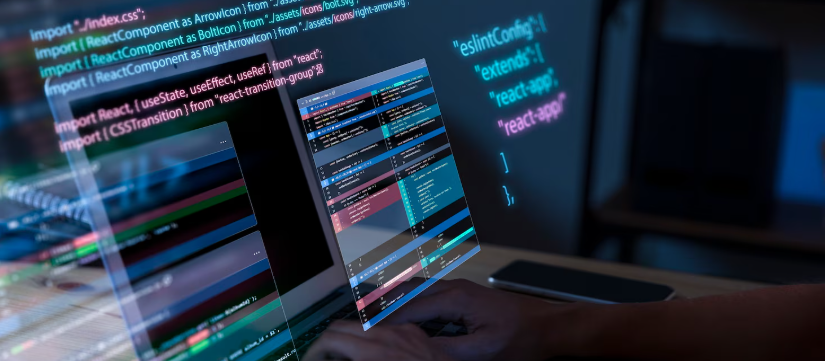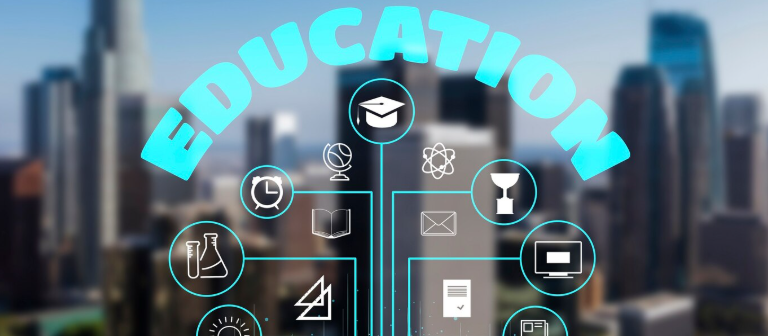Pernahkah Anda mengalami jaringan internet mati saat sedang membutuhkan koneksi untuk bekerja, belajar, atau menikmati hiburan online? Jangan khawatir! Masalah jaringan internet mati bukanlah sesuatu yang tidak dapat diatasi. Berikut ini adalah beberapa trik sederhana yang bisa Anda coba untuk memperbaikinya dengan cepat.
1. Periksa Kabel dan Perangkat Keras Anda
Langkah pertama saat jaringan internet Anda mati adalah memeriksa apakah kabel dan perangkat keras Anda terhubung dengan benar. Pastikan kabel LAN atau kabel daya modem terpasang dengan baik. Kadang-kadang masalah jaringan internet mati hanya disebabkan oleh kabel yang longgar atau terlepas. Jika diperlukan, coba ganti kabel untuk memastikan masalah bukan pada perangkat keras.
2. Restart Modem dan Router
Salah satu cara paling efektif untuk memperbaiki masalah jaringan internet mati adalah dengan me-restart modem dan router. Matikan kedua perangkat tersebut selama beberapa detik, lalu hidupkan kembali. Proses restart ini membantu menyegarkan koneksi dan sering kali dapat mengatasi gangguan sementara yang menyebabkan jaringan internet mati.
3. Cek Status Layanan dari Penyedia Internet Anda
Jika jaringan internet Anda mati, bisa jadi masalahnya terletak pada penyedia layanan internet (ISP). Cek apakah ada gangguan atau pemeliharaan yang sedang berlangsung dari ISP Anda. Anda bisa mengunjungi situs web penyedia layanan atau menghubungi mereka untuk mengetahui apakah ada masalah teknis yang mengakibatkan jaringan internet mati. Jika ada, Anda hanya perlu menunggu mereka menyelesaikan perbaikan.
4. Periksa Pengaturan Jaringan pada Perangkat Anda
Jika hanya perangkat tertentu yang mengalami jaringan internet mati, maka masalah bisa berada pada pengaturan perangkat tersebut. Pastikan Wi-Fi diaktifkan dan perangkat Anda terhubung ke jaringan yang tepat. Jika Anda menggunakan VPN, matikan sementara karena VPN kadang dapat memblokir koneksi internet dan menyebabkan jaringan internet mati.
5. Reset Pengaturan Jaringan pada Perangkat Anda
Jika langkah-langkah sebelumnya tidak berhasil, Anda bisa mencoba mereset pengaturan jaringan perangkat Anda. Reset ini akan mengembalikan pengaturan jaringan ke default pabrik, yang dapat memperbaiki masalah koneksi yang lebih kompleks. Biasanya, opsi reset bisa ditemukan dalam pengaturan jaringan perangkat Anda.
6. Hubungi Dukungan Teknis atau ET Firewall
Jika Anda telah mencoba berbagai cara namun jaringan internet Anda masih mati, saatnya untuk mencari bantuan profesional. ET Firewall menawarkan solusi terbaik untuk mengatasi masalah jaringan internet mati dan koneksi yang lemot. Tim kami siap membantu Anda memperbaiki masalah jaringan dengan cepat dan efisien. Jangan biarkan jaringan internet mati mengganggu aktivitas Anda – hubungi ET Firewall sekarang dan dapatkan solusi yang tepat untuk masalah koneksi Anda.
Dengan pengalaman yang luas dalam mengatasi masalah jaringan internet mati, ET Firewall menawarkan berbagai layanan yang dirancang khusus untuk memperbaiki koneksi yang terputus. Kami memiliki solusi terbaik untuk memastikan jaringan Anda berjalan lancar tanpa hambatan.
7. Solusi Jaringan Lemot dengan ET Firewall
Jika masalah Anda berlanjut dengan jaringan yang lemot atau sering mati, solusi dari ET Firewall dapat memberikan hasil yang lebih optimal. Kami memastikan koneksi internet Anda stabil dan aman. Menggunakan layanan kami, Anda tidak perlu khawatir lagi dengan masalah koneksi mati atau lemot.
Segera Atasi Masalah Jaringan Internet Mati Anda!
Jangan biarkan jaringan internet mati menghambat pekerjaan atau hiburan Anda. ET Firewall memiliki solusi cepat dan efektif untuk memperbaiki masalah koneksi internet yang terputus. Kami dapat membantu Anda dengan layanan profesional yang mengatasi masalah jaringan lemot atau mati dengan segera. Hubungi kami sekarang untuk mendapatkan dukungan teknis terbaik dan pastikan jaringan Anda kembali normal tanpa masalah!




























 Industrial Robotics Integration
Industrial Robotics Integration
 IT Outsourcing Service
IT Outsourcing Service
 Secure Internet SD-WAN Connection
Secure Internet SD-WAN Connection
 Digital Marketing Service
Digital Marketing Service