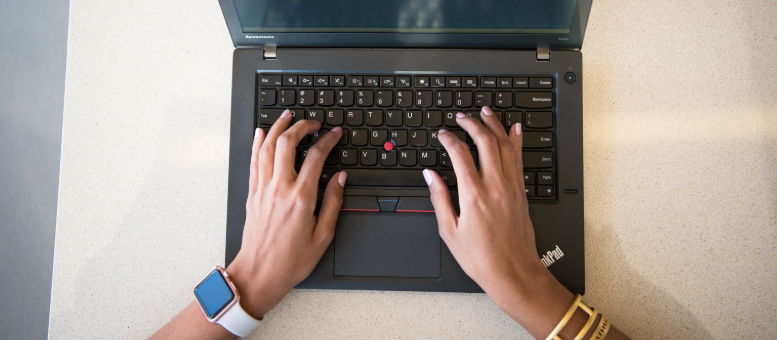Building your own PC is indeed an attractive option, especially if you want to get the best performance with selected components. However, assembling a PC is not as easy as imagined. Error Even a small amount can have a big impact on the performance and stability of your PC. Therefore, it is important to know the common mistakes that must be avoided when assembling a PC to get optimal results. Come on, take a look at 5 common PC building mistakes and how to avoid them!
1. Not paying attention to component compatibility
The first mistake that often occurs is not paying attention to component compatibility. Every PC component, such as processor, motherboard, RAM, and graphics card, have specifications and requirements that must be met in order to work together. For example, a motherboard with an AM5 socket can only be used with AMD processors that support that socket, and the same goes for RAM of a certain type (DDR4 or DDR5). Before purchasing component, make sure you check the compatibility. This will prevent you from purchasing components that cannot be installed or do not work properly.
2. Wrong Cable Management
Messy cable management not only reduces the aesthetics of your PC, but can also affect air circulation inside the casing. Messy cables can block air flow and cause components become hot. Make sure you tidy up the cables by using cable ties or routing the cables through the back of the casing. Cable management a good one will improve airflow, keep components cool, and extend the life of your PC.
3. Not Applying Thermal Paste Correctly
Thermal paste functions as a heat conductor between the processor and heatsink. A mistake that often occurs is applying too much or too little thermal paste. Both can affect the effectiveness of CPU cooling. The correct way is to apply a small drop in the middle of the processor and let the pressure from the heatsink spread the thermal paste evenly. In this way, heat from the processor can be channeled properly to the cooling system, keeping the CPU temperature optimal.
4. Ignoring Power Supply (PSU) Power
Power supply (PSU) is an important component that is often overlooked. A common mistake is choosing a PSU with not enough power to support all PC components. This can cause system instability and even component damage. When assembling a PC, make sure you choose a PSU with sufficient power capacity, according to the needs of the components to be used. As a guide, always choose a PSU with 80 Plus certification for better efficiency.
5. Not Checking Casing Compatibility with Components
Many people choose casing The PC is based solely on the appearance without checking whether the selected components will fit inside it. A case that is too small may not be enough to accommodate a long graphics card or a large cooling system. Therefore, make sure the casing you choose has enough space for all components and provides good air circulation.
Assemble The PC itself does provide flexibility in choosing components and ensuring the best performance according to your needs. However, by avoiding the mistakes above, you will get a fast and stable PC. Take the time to do research and planning so that each component you choose works optimally.
Thrive is here to help you build your PC with the right components and ensure every detail is carefully considered. Apart from having to pay attention when assembling a PC, Thrive too offer ET PC Desktop Workstation which is specifically designed to provide maximum performance for various needs, be it gaming, graphic design, or other professional work. ET PC Desktop Workstation It is made with high-quality components and has gone through a careful assembly process, ensuring fast, stable and long-lasting performance.
Contact Thrive now for a consultation and get the best PC that is ready to support your productivity!




























 Industrial Robotics Integration
Industrial Robotics Integration
 IT Outsourcing Service
IT Outsourcing Service
 Secure Internet SD-WAN Connection
Secure Internet SD-WAN Connection
 Digital Marketing Service
Digital Marketing Service