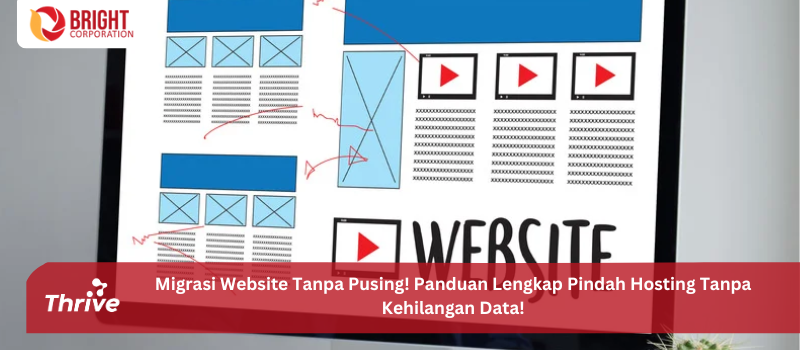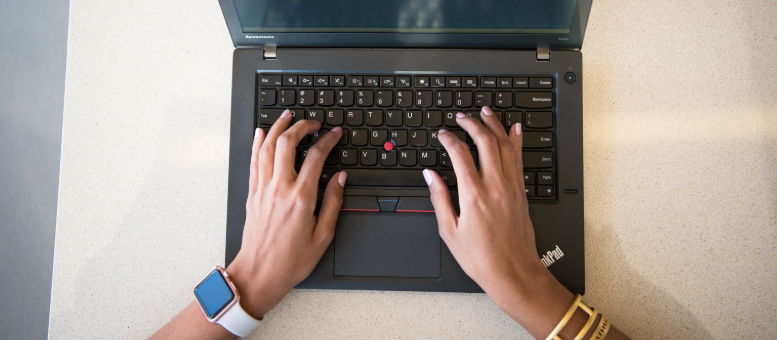Memindahkan website ke hosting baru bisa menjadi tugas yang menakutkan jika Anda khawatir kehilangan data penting. Namun, migrasi website tidak perlu membuat Anda pusing jika dilakukan dengan perencanaan dan langkah yang tepat. Sebagai seorang Web Developer Indonesia, sangat penting untuk memahami proses migrasi website agar berjalan lancar dan bebas masalah. Web Developer Indonesia biasanya akan memeriksa setiap detail, seperti backup data, transfer file, dan konfigurasi ulang domain, untuk memastikan semuanya berjalan tanpa hambatan. Di artikel ini, kami akan membahas panduan lengkap untuk memindahkan website Anda ke hosting baru tanpa kehilangan data.
1. Lakukan Backup Data Sebelum Migrasi
Langkah pertama yang harus dilakukan oleh Web Developer Indonesia sebelum memulai migrasi adalah melakukan backup seluruh data website. Ini termasuk file website, database, dan konfigurasi penting lainnya. Web Developer Indonesia biasanya akan menggunakan tools seperti cPanel atau plugin backup untuk membuat salinan lengkap dari situs Anda. Backup ini sangat penting sebagai cadangan jika terjadi kesalahan selama proses migrasi. Dengan memiliki backup yang aman, Anda dapat dengan mudah memulihkan data jika diperlukan.
2. Pilih Hosting Baru yang Sesuai dengan Kebutuhan Anda
Memilih hosting baru adalah langkah penting dalam proses migrasi. Web Developer Indonesia akan membantu Anda memilih layanan hosting yang sesuai dengan kebutuhan website Anda, seperti kapasitas penyimpanan, kecepatan server, dan dukungan teknis. Web Developer Indonesia juga akan memastikan bahwa hosting baru memiliki versi PHP dan database yang kompatibel dengan situs Anda. Dengan hosting yang tepat, Anda dapat memastikan bahwa website akan berjalan lebih cepat dan stabil setelah migrasi.
3. Gunakan Tools Migrasi untuk Memudahkan Proses
Untuk memudahkan proses migrasi, Web Developer Indonesia sering menggunakan tools migrasi otomatis yang disediakan oleh layanan hosting atau plugin khusus. Misalnya, untuk website berbasis WordPress, plugin seperti All-in-One WP Migration atau Duplicator sangat membantu dalam mentransfer file dan database. Web Developer Indonesia akan melakukan konfigurasi tools ini untuk menyalin data dari hosting lama ke hosting baru tanpa kehilangan informasi penting. Dengan tools yang tepat, migrasi menjadi lebih cepat dan minim risiko kesalahan.
4. Konfigurasi Ulang Domain dan Perbarui Pengaturan DNS
Setelah data berhasil dipindahkan ke hosting baru, Web Developer Indonesia akan melakukan konfigurasi ulang domain Anda. Langkah ini melibatkan pembaruan pengaturan DNS (Domain Name System) agar domain Anda mengarah ke server hosting yang baru. Web Developer Indonesia akan mengakses panel kontrol domain untuk memperbarui alamat IP yang terhubung dengan hosting baru. Proses propagasi DNS ini biasanya memakan waktu hingga 48 jam, jadi bersabarlah selama periode ini.
5. Uji Website di Hosting Baru Sebelum Live
Sebelum mengarahkan domain secara permanen ke hosting baru, Web Developer Indonesia akan menguji website untuk memastikan bahwa semua fitur dan fungsi berjalan dengan baik. Ini termasuk pengecekan tampilan halaman, formulir, tautan, dan integrasi pihak ketiga. Web Developer Indonesia akan memastikan bahwa tidak ada data yang hilang dan semua elemen situs berfungsi seperti seharusnya. Dengan melakukan pengujian menyeluruh, Anda dapat meluncurkan website di hosting baru dengan percaya diri.
6. Optimalkan Website untuk Hosting Baru
Setelah migrasi selesai, Web Developer Indonesia akan melakukan optimasi pada website Anda sesuai dengan konfigurasi hosting yang baru. Ini bisa mencakup pengaturan cache, optimasi gambar, dan penyesuaian skrip untuk memastikan website berjalan dengan cepat dan responsif. Web Developer Indonesia akan terus memantau performa website setelah migrasi untuk mendeteksi dan memperbaiki masalah yang mungkin muncul.
7. Pantau Website dan Siapkan Backup Berkala
Setelah website Anda live di hosting baru, penting untuk terus memantau kinerjanya. Web Developer Indonesia akan menggunakan tools analitik dan pemantauan uptime untuk memastikan website tetap berjalan optimal. Selain itu, pastikan backup data dilakukan secara berkala untuk menjaga keamanan dan integritas data. Web Developer Indonesia akan membantu Anda mengatur backup otomatis untuk mencegah kehilangan data di masa depan.
Dengan mengikuti panduan ini, migrasi website Anda dapat dilakukan dengan lancar tanpa kehilangan data. Jika Anda merasa kesulitan dalam proses migrasi atau ingin memastikan semuanya berjalan sempurna, Web Developer Indonesia dari Thrive siap membantu. Hubungi Thrive sekarang untuk migrasi website yang aman dan efisien!




























 Industrial Robotics Integration
Industrial Robotics Integration
 IT Outsourcing Service
IT Outsourcing Service
 Secure Internet SD-WAN Connection
Secure Internet SD-WAN Connection
 Digital Marketing Service
Digital Marketing Service