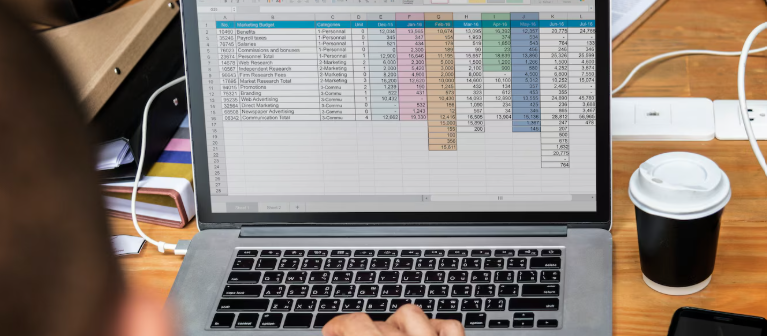Bee Accounting is one of the local accounting software specifically designed to support the needs of micro, small, and medium enterprises (MSMEs) in Indonesia. This system is based on an offline desktop, allowing users to access data without the need for an internet connection, and provides fast and stable performance. For those of you who are just starting to use Bee Accounting, this article will guide you thoroughly so that you can make optimal use of this software from day one.
The first step in using Bee Accounting is to install and activate the software. You can download the official installer from a trusted site or through Software Recommendationslike Thrive. Once installed, you will be prompted to activate the license so that the main features can be fully utilized. This activation usually only takes a few minutes if done correctly according to the guide.
After the installation process is complete, you will be asked to create a new database that will serve as a place to store all your business transaction data and financial reports. At this stage, enter basic company information such as business name, accounting period to be used, currency type, and appropriate account structure. If you are still a beginner, the system already provides standard setting options that can be used immediately.
The next step is to prepare the initial data. This is an important part that is often overlooked by new users. Initial data includes cash and bank balances, the amount of outstanding debts and receivables, and stock of goods in the warehouse. If you have previous records, either in manual bookkeeping or Excel, use the data as the main reference for filling in the initial balance. In addition, also input a list of customers and suppliers who regularly transact with your business. Bee Accounting provides a data import feature so that this process runs faster and more accurately. Goods data also needs to be completed, including product name, purchase and selling price, and current inventory. Accurate initial data will be the basis for healthy and reliable financial reports.
Once the initial data is ready, you can start recording daily transactions. Bee Accounting has provided a structured menu according to the business flow, starting from purchasing, selling, paying operational costs, to recording receivables and payables. You only need to follow the flow as needed. The recording process in this software is quite intuitive so that even beginners can adapt quickly. Bee also supports multi-user and multi-branch transactions, suitable for growing businesses.
All transactions you record will be automatically compiled into financial reports such as profit and loss statements, balance sheets, cash flow, and inventory and sales reports. You can print these reports at any time or export them to Excel for auditing or further analysis. This greatly helps business owners in making strategic decisions based on data.
Since Bee Accounting is desktop-based, it is important to regularly back up your data. You can store your backups on an external device or use a cloud storage service for added security. Bee provides an automatic backup feature that you can set according to your needs.
If you experience any issues while using it, Bee Accounting has a technical support service and an active user community that can help. You can also rely on Software Recommendationsfrom Thrive, which provides training, consulting, and official licensing to ensure smooth implementation.
Using Bee Accounting from the start in the right way will greatly help in simplifying financial records, increasing operational efficiency, and facilitating business decision making. For those of you who are looking for a reliable offline accounting system, Bee Accounting is one of them. Software Recommendationsthe best you can consider.
If you want to get started with more personalized guidance, new user training, or purchase an official license,contact Thrive nowand get Software Recommendationsthat best suits your business needs and scale.




























 Industrial Robotics Integration
Industrial Robotics Integration
 IT Outsourcing Service
IT Outsourcing Service
 Secure Internet SD-WAN Connection
Secure Internet SD-WAN Connection
 Digital Marketing Service
Digital Marketing Service