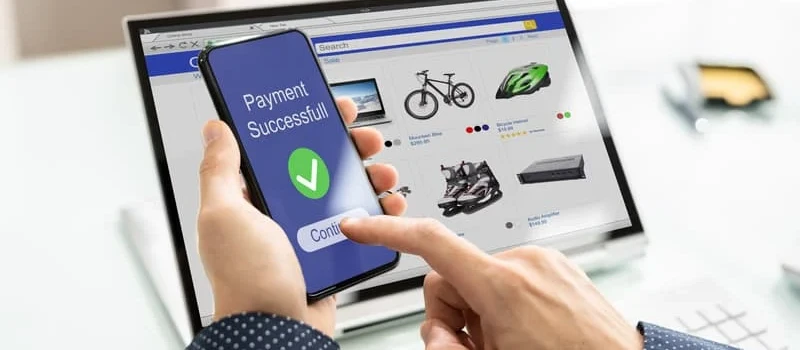Desain 3D dan rendering cepat adalah dua elemen penting dalam pekerjaan kreatif dan teknis, terutama untuk para profesional arsitektur, animasi, dan desain grafis. Dalam proses ini, PC yang digunakan harus memiliki kinerja tinggi agar bisa memproses dan merender desain 3D dengan lancar. Jika Anda mencari PC yang tepat untuk mendukung pekerjaan desain 3D dan rendering cepat, ET PC Desktop adalah pilihan yang sangat direkomendasikan. Berikut adalah beberapa tips untuk memilih ET PC Desktop yang ideal untuk kebutuhan desain 3D Anda.
1. Pilih Prosesor dengan Performa Tinggi
Untuk mendukung desain 3D dan rendering yang cepat, prosesor adalah salah satu komponen paling krusial. ET PC Desktop hadir dengan berbagai pilihan prosesor canggih, seperti Intel Core i7, i9, serta AMD Ryzen 7 dan Ryzen 9. Prosesor ini menawarkan kecepatan dan kemampuan multi-core yang sangat penting untuk menjalankan aplikasi desain dan rendering yang berat. Dengan prosesor berperforma tinggi, ET PC Desktop akan memberikan kinerja yang stabil dan responsif selama penggunaan software 3D seperti AutoCAD, Blender, atau Revit.
2. Kartu Grafis Profesional untuk Rendering 3D yang Optimal
Kartu grafis adalah komponen utama yang memengaruhi kualitas visual dan kecepatan rendering dalam desain 3D. Untuk hasil yang optimal, pastikan memilih ET PC Desktop yang dilengkapi dengan kartu grafis profesional seperti NVIDIA Quadro atau AMD Radeon Pro. Kartu grafis ini dirancang khusus untuk aplikasi desain dan rendering 3D, menawarkan performa visual yang lebih tinggi dan rendering yang lebih cepat. Dengan ET PC Desktop yang menggunakan kartu grafis berkualitas, Anda dapat menghasilkan gambar dan animasi 3D dengan presisi dan detail yang sangat tinggi.
3. Memori RAM Besar untuk Menangani Proyek Besar
Desain 3D sering melibatkan file besar dan pengolahan data yang rumit. Oleh karena itu, memilih ET PC Desktop dengan kapasitas RAM yang besar sangat penting. Pilihlah PC dengan minimal 32GB RAM untuk memastikan Anda dapat menjalankan aplikasi desain 3D secara multitasking tanpa kendala. Semakin besar kapasitas RAM pada ET PC Desktop, semakin lancar proses desain dan rendering yang Anda lakukan, bahkan ketika bekerja dengan proyek yang kompleks sekalipun.
4. Penyimpanan SSD untuk Akses Data Cepat
Penyimpanan SSD (Solid State Drive) memiliki kecepatan baca/tulis yang jauh lebih cepat dibandingkan HDD tradisional. Ini sangat penting ketika Anda bekerja dengan file desain besar dan rendering yang memerlukan waktu lama untuk diproses. ET PC Desktop yang dilengkapi dengan SSD 1TB atau lebih tidak hanya memberikan kapasitas penyimpanan yang besar, tetapi juga kecepatan transfer data yang lebih cepat. Dengan ET PC Desktop yang memiliki SSD, Anda dapat mengakses file proyek dengan lebih cepat dan mempercepat waktu proses rendering.
5. Sistem Pendingin yang Efisien
Ketika bekerja dengan desain 3D dan rendering berat, PC Anda dapat cepat panas. Oleh karena itu, memilih ET PC Desktop yang dilengkapi dengan sistem pendingin yang efisien sangat penting untuk menjaga performa tetap stabil. Sistem pendinginan yang baik akan mencegah overheating dan memastikan ET PC Desktop beroperasi dengan lancar, bahkan ketika Anda mengerjakan proyek besar yang membutuhkan waktu pemrosesan panjang.
Dengan memilih ET PC Desktop yang tepat, Anda dapat memastikan desain 3D dan rendering cepat berjalan tanpa hambatan. Pastikan untuk memilih PC dengan prosesor cepat, kartu grafis profesional, memori besar, penyimpanan SSD, dan sistem pendingin yang efisien. ET PC Desktop menawarkan kombinasi sempurna untuk mendukung pekerjaan kreatif Anda, mempercepat proses desain, dan meningkatkan produktivitas.
Jangan biarkan PC yang lambat menghambat kreativitas Anda! Segera hubungi kami untuk memilih ET PC Desktop yang sesuai dengan kebutuhan desain 3D Anda. Tim kami siap membantu Anda menemukan solusi PC yang optimal untuk desain dan rendering cepat.




























 Industrial Robotics Integration
Industrial Robotics Integration
 IT Outsourcing Service
IT Outsourcing Service
 Secure Internet SD-WAN Connection
Secure Internet SD-WAN Connection
 Digital Marketing Service
Digital Marketing Service