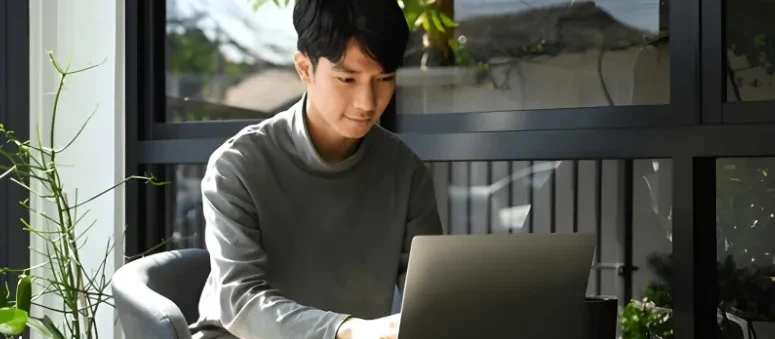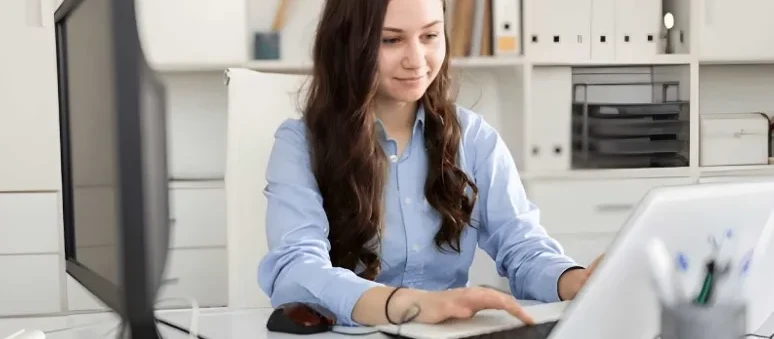Dalam dunia yang semakin terkoneksi melalui perangkat mobile, pengalaman pengguna (User Experience, UX) yang baik menjadi kunci kesuksesan aplikasi mobile. Dengan ratusan ribu aplikasi yang bersaing untuk perhatian pengguna, penting bagi pengembang aplikasi untuk memastikan bahwa aplikasi mereka mudah digunakan dan memuaskan. Berikut adalah lima tips UX Design yang dapat membantu Anda membuat aplikasi mobile Anda lebih mudah digunakan.
1. Pahami Kepribadian Pengguna Anda
Sebelum Anda mulai merancang antarmuka aplikasi, penting untuk memahami siapa pengguna Anda. Apakah mereka pemula atau pengguna berpengalaman? Apa tujuan utama mereka dalam menggunakan aplikasi Anda? Memahami kepribadian pengguna Anda akan membantu Anda menyesuaikan desain aplikasi agar sesuai dengan kebutuhan dan preferensi mereka.
Misalnya, jika Anda merancang aplikasi untuk pemula, Anda mungkin perlu menyederhanakan antarmuka dan menyediakan panduan yang jelas. Di sisi lain, jika Anda menargetkan pengguna berpengalaman, Anda dapat mempertimbangkan untuk menambahkan fitur lanjutan yang meningkatkan produktivitas mereka.
2. Fokus pada Navigasi yang Intuitif
Navigasi yang buruk adalah salah satu penyebab utama frustasi pengguna dalam aplikasi mobile. Pastikan navigasi dalam aplikasi Anda intuitif dan mudah dipahami. Gunakan ikon dan label yang jelas untuk menu dan tombol. Selain itu, pertimbangkan penggunaan navigasi bawah atau menu burger untuk menyimpan elemen-elemen yang tidak perlu ditampilkan sepanjang waktu.
Selain itu, uji aplikasi Anda dengan pengguna nyata untuk mendapatkan umpan balik tentang seberapa mudah mereka dapat menavigasi melalui aplikasi Anda. Kemudian, gunakan umpan balik tersebut untuk memperbaiki desain navigasi.
3. Prioritaskan Keterbacaan dan Responsif
Keterbacaan adalah faktor penting dalam UX Design. Pastikan teks dalam aplikasi Anda mudah dibaca, bahkan di layar ponsel yang kecil. Gunakan ukuran teks yang memadai dan kontras warna yang cukup antara teks dan latar belakang.
Selain itu, pastikan aplikasi Anda responsif. Ini berarti bahwa aplikasi Anda harus berfungsi dengan baik di berbagai perangkat dan ukuran layar. Uji aplikasi Anda pada berbagai perangkat untuk memastikan bahwa tampilan dan fungsionalitasnya tetap konsisten.
4. Kurangi Gesekan dalam Proses Berinteraksi
Gesekan adalah musuh utama pengalaman pengguna yang baik. Setiap langkah tambahan atau tindakan yang diperlukan untuk mencapai tujuan dalam aplikasi dapat mengurangi kenyamanan pengguna. Pertimbangkan untuk mengurangi gesekan dalam proses berinteraksi dengan menghapus langkah-langkah yang tidak perlu.
Misalnya, jika Anda memiliki formulir pendaftaran, pertimbangkan untuk menggunakan opsi login dengan media sosial atau mengisi otomatis informasi pengguna yang tersedia. Semakin sederhana proses berinteraksi, semakin baik pengalaman pengguna.
5. Berikan Umpan Balik yang Jelas
Pengguna ingin tahu apa yang terjadi saat mereka berinteraksi dengan aplikasi Anda. Berikan umpan balik yang jelas saat pengguna melakukan tindakan tertentu. Misalnya, jika pengguna berhasil mengirim formulir, berikan pesan konfirmasi yang jelas. Juga, jika ada masalah atau kesalahan, berikan pesan kesalahan yang informatif dan solusi yang mungkin.
Dengan memberikan umpan balik yang jelas, Anda membantu pengguna merasa terkendali dan memahami interaksi dengan aplikasi Anda.
Mengikuti tips UX Design ini dapat membantu Anda menciptakan aplikasi mobile yang lebih mudah digunakan, memuaskan, dan memenangkan hati pengguna. Ingatlah bahwa UX Design adalah proses berkelanjutan, dan Anda harus terus mengikuti perubahan dalam preferensi pengguna dan perangkat mobile. Dengan berfokus pada pengalaman pengguna yang lebih baik, Anda dapat meningkatkan peluang keberhasilan aplikasi mobile Anda di pasar yang kompetitif.
Lebih jauh membuat UX Design dengan Thrive bisa disimak di tautan berikut ini.




























 Industrial Robotics Integration
Industrial Robotics Integration
 IT Outsourcing Service
IT Outsourcing Service
 Secure Internet SD-WAN Connection
Secure Internet SD-WAN Connection
 Digital Marketing Service
Digital Marketing Service